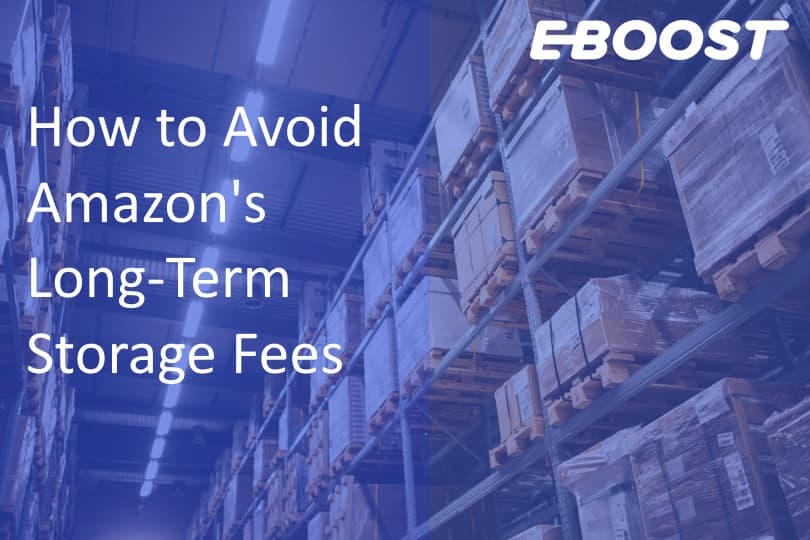
Let’s talk about something that can make even the most seasoned Amazon seller’s eye twitch: a surprise bill. You’ve done the hard work – sourcing a great product, crafting the perfect listing, and shipping your inventory off to an FBA warehouse. Sales are trickling in.
Then, you look at your statement and see a charge that takes a hefty bite out of your profits. Often, the culprit is Amazon’s long-term storage fees. It’s a cost that can sneak up on you, turning profitable inventory into a liability that’s just sitting there, collecting dust and draining your bank account.
Honestly, managing inventory in an Amazon warehouse feels a bit like a high-stakes game of Tetris. You need enough stock to meet demand, but not so much that you’re stuck with slow-movers. It’s a delicate balance. And if you tip the scales in the wrong direction?
Amazon will start charging you rent, and it’s not cheap. But here’s the thing: these fees are almost entirely avoidable. With a bit of foresight and the right strategy, you can keep your money in your business – where it belongs – instead of handing it over for shelf space.
At Eboost Partners, we talk to business owners every day. We see the passion and the grind. We also see how unexpected costs like these can throw a wrench in the works, stalling growth and creating unnecessary stress. So, let’s break it all down. We’ll go through what these fees are, why Amazon charges them, and most importantly, how you can sidestep them like a pro.
Key Takeaways
- Time is Money: Amazon’s Long-Term Storage Fees (LTSF) apply to any inventory that has been sitting in a fulfillment center for more than 181 days. The fees increase significantly the longer the items remain unsold.
- Your Best Friend is the Inventory Age Report: Make it a weekly habit to log into Seller Central and check your Inventory Age dashboard. This tool tells you exactly which products are at risk, allowing you to act before you’re charged.
- Sell It or Move It: If you have aging inventory, your two main choices are to (1) boost sales through discounts, PPC ads, or bundles, or (2) create a removal order to have the items shipped back to you or disposed of. Both options are almost always cheaper than paying the LTSF.
- Prevention is the Best Strategy: Avoid these fees in the first place by restocking smarter. Send smaller, more frequent shipments instead of tying up capital in massive orders that might not sell quickly.
- Cash Flow Gives You Options: Managing inventory effectively requires having the financial flexibility to fund marketing campaigns or pay for removal orders when needed. A healthy cash flow, sometimes supported by business financing, is your best defense against being trapped by unexpected fees.
What Are Amazon Long-Term Storage Fees?
First off, let’s get on the same page. Fulfillment by Amazon (FBA) is an incredible service. They pick, pack, and ship your orders, and handle customer service. It’s a game-changer for so many businesses. But their fulfillment centers aren’t infinite. They are massive, bustling warehouses, and every square foot of shelf space is valuable real estate.
Amazon wants to use that space for products that sell, and sell fast. When your inventory sits for too long, it’s taking up room that could be used for a hot-ticket item. So, to encourage sellers to keep their stock moving, they introduced long-term storage fees (LTSF). Think of it as a not-so-gentle nudge to either sell your stuff or get it out of their warehouse.
These fees are charged in addition to the regular monthly inventory storage fees. That’s right – it’s a double whammy. The monthly fees are for all your items, but the long-term ones specifically target inventory that has been sitting for more than 181 days.
The fees are calculated per cubic foot, and they can add up shockingly fast, especially for larger or “oversize” items. Here’s a quick look at the current structure, though you should always check Amazon’s official fee page for the most up-to-date numbers as they can change.
| Age Range (Days) | Charge per Cubic Foot |
|---|---|
| 181-210 | $0.55 |
| 211-240 | $0.55 |
| 241-270 | $0.55 |
| 271-300 | $1.70 |
| 301-330 | $1.80 |
| 331-365 | $1.90 |
| 365+ | $6.90 or $0.15 per unit, whichever is greater |
Looking at that table, you can see the numbers jump dramatically after 270 days and become downright painful after a full year. That $6.90 per cubic foot can be a business killer.
When Are Amazon Long-Term Storage Fees Charged?
Timing is everything with these fees. Amazon assesses its inventory on a specific day each month – typically the 15th. This is your “inventory cleanup date.” Any units that have been sitting in a fulfillment center for more than 181 days on that date will be hit with the fee.
The clock starts ticking the moment your product is checked into the warehouse. It’s a rolling timeline for each individual unit, not your entire shipment. This is why first-in, first-out (FIFO) accounting for your inventory is so important. Amazon’s system is designed to ship out the oldest units first, but it’s on you to keep track of the age of your overall stock.
Why Amazon Charges Long-Term Storage Fees
It’s easy to feel like Amazon is just nickel-and-diming sellers, but from their perspective, it’s a matter of operational efficiency. As I mentioned, their warehouse space is finite. They’ve invested billions in a logistics network that is the envy of the world, and that network runs on speed.
Slow-moving products are like sludge in the gears of this well-oiled machine. They cause a few key problems for Amazon:
- Reduced Capacity: Stagnant inventory takes up space that could be used for products that generate more sales and, therefore, more fulfillment fees for Amazon.
- Increased Labor: It costs more to manage and move old inventory around the warehouse. Workers might have to shift it to different locations to make room for new arrivals.
- Inefficient Logistics: The goal is to get products in and out as quickly as possible. Old stock disrupts this flow and makes it harder to manage the millions of SKUs in their system.
By charging these fees, Amazon creates a powerful financial incentive for sellers to be good inventory managers. They’re essentially saying, “Help us stay efficient, and you’ll save money. If you don’t, you’ll have to pay for the inefficiency you’re creating.” It’s tough, but it’s business.
How to Check if You’re at Risk
So, the big question: how do you know if you’re about to get hit with a fee? You don’t want to wait for the charge to appear on your statement. Thankfully, Amazon gives you the tools to see it coming.
Your best friend here is the Inventory Age page in Seller Central. Here’s how to get there:
- Log in to your Amazon Seller Central account.
- Go to the Inventory tab and click on Inventory Planning.
- From there, select the Inventory Age tab.
This dashboard is your command center for avoiding LTSF. It breaks down your inventory into age brackets (0-90 days, 91-180 days, 181-270 days, and so on). It will show you exactly how many of your units are creeping into the danger zone. It even estimates the long-term storage fees you’ll owe on the next cleanup date if you don’t take action.
Make checking this page a weekly habit. Seriously, put a reminder on your calendar. Catching a problem when it’s 150 days old is a lot easier (and cheaper) to solve than when it’s 180 days old. This is a key part of monitoring your seller performance.
Strategies to Avoid Amazon Long-Term Storage Fees
Alright, you’ve checked your Inventory Age report and you see some units getting a little too comfortable on the shelves. Don’t panic. You have several tools in your toolbox to deal with this. The key is to act before the 15th of the month when the fees are assessed.
Sell Through Your Inventory Faster
This is the ideal solution, right? You turn that aging inventory into cash. It’s not always easy, but a little marketing push can work wonders.
- Run a PPC Campaign: Increase your advertising budget specifically for the ASINs at risk. Create a targeted Amazon PPC campaign to boost their visibility. You might lower your profit margin on these sales, but that’s far better than paying storage fees and getting zero revenue.
- Create a Sale: Everyone loves a discount. You can lower the price directly or create a limited-time promotion using coupons or promo codes. A bright green “Save 20%” coupon can be very enticing to shoppers.
- Leverage Lightning Deals: If your product is eligible, a Lightning Deal can move a lot of units in a very short period. It’s a powerful tool featured on Amazon’s popular “Today’s Deals” page.
- Use Social Media and Email: Drive your external traffic to the Amazon listing. Run a flash sale for your email subscribers or create some buzz with a social media campaign.
Sometimes, a strategic marketing push requires a bit of capital upfront. If your cash flow is tied up, you might hesitate to spend on ads. That’s where smart financing comes in. A short-term business loan, like the ones we offer at Eboost Partners, can provide the funds you need to run an aggressive ad campaign, clear out old stock, and get your cash flow moving again. We offer loans from $5,000 to $2 million to help you make these kinds of strategic moves.
Remove Aged Inventory Before the Fee Threshold
If selling through the inventory just isn’t happening, your next best bet is to get it out of the warehouse. You can create a removal order in Seller Central to have Amazon either return the items to you or dispose of them.
- Returning Inventory: This is a good option if you have another sales channel (like your own website, eBay, or a physical store) or if you believe you can sell it via FBM (Fulfilled by Merchant). There’s a per-item fee for removal (around $0.50-$1.00 depending on size and weight), but it’s almost always cheaper than paying the long-term storage fee. Once it’s back in your hands, you have total control.
- Disposing of Inventory: This one hurts a little, but sometimes it’s the most sensible business decision. If the product is a dud, the cost of having it shipped back to you might be more than it’s worth. Paying a small disposal fee to cut your losses and move on can be liberating. It frees up your capital and your mental energy to focus on winners.
To create a removal order, go to your Inventory Age page, select the SKUs you want to remove, and choose “Create removal order” from the drop-down menu.
Restock Smarter
Prevention is always the best medicine. Avoiding these fees in the future comes down to better forecasting and inventory management. Don’t just send in a six-month supply of a brand-new, untested product. That’s a recipe for disaster.
Start small. Send in a 30- to 60-day supply and see how it sells. Use Amazon’s Restock Inventory tool to get data-driven recommendations on how much to send and when. It analyzes your sales velocity, lead times, and other factors to give you a pretty solid suggestion.
This can be tricky when you have to meet manufacturer minimum order quantities (MOQs). What if the MOQ is a five-month supply? This creates a cash flow crunch. You’re forced to tie up a lot of capital in inventory that will just be sitting there. This is another scenario where financing can be a strategic advantage. With a flexible loan from Eboost Partners, you can confidently place that large order, knowing you have the working capital to sustain your business while that inventory sells through. Our repayment terms go up to 24 months, with automatic daily or weekly payments that work with your business’s cash flow.
Liquidate Excess Inventory
If you need to get rid of stock quickly and don’t want to deal with removal orders, Amazon has a liquidation program. You can submit your inventory to a wholesale liquidator who will buy it from you for a fraction of its value – typically 5-10% of the average selling price.
You won’t make a profit, but you’ll recover some of your cost of goods and, crucially, you’ll avoid the long-term storage fees. This is a last-ditch effort, but it’s better than paying fees and then also paying for disposal. You can access this through the Inventory Age page as well.
Create Bundles or Multi-Packs
Got a slow-moving item? Try pairing it with a fast-moving, complementary product. For example, if you sell a garlic press that isn’t moving, bundle it with your best-selling vegetable peeler. You can create a new SKU for the bundle and often increase the perceived value for the customer.
Similarly, creating a 2-pack or 3-pack of a slow-moving item can be an effective way to increase the average order value and move units faster. People often see multi-packs as a better deal. It’s a creative way to repackage an offer without just slashing the price.
What Happens If You Ignore Long-Term Storage Fees?
Let me be blunt: ignoring them is not a strategy. The fees will be automatically deducted from your seller account balance. If your balance is negative, Amazon will charge the credit card you have on file.
It starts as a drain on your profitability. A few hundred dollars here and there might not seem like a catastrophe, but it eats into your margins and reduces the capital you have for reinvesting in new products or marketing.
Over time, it can become a real threat to your business. If the fees continue to accumulate, you could find yourself in a deep financial hole. In a worst-case scenario, if you fail to pay, Amazon could suspend your selling privileges. It’s a problem that compounds over time, and the longer you wait, the harder it is to fix.
Real Example: Cost of Not Managing Inventory
Let’s imagine a seller, we’ll call her Chloe. Chloe launched a new type of yoga mat in January. Excited, she sent 500 units to FBA. Each mat is standard-sized and takes up about 0.75 cubic feet of space.
- Initial Months: Sales are okay, but not stellar. After 6 months (180 days), she still has 200 mats left.
- The First Fee (Day 181): On the next cleanup date, those 200 mats are now subject to LTSF. Let’s say it’s just the initial tier for now.
- The Big Fee (Day 365+): A year goes by, and Chloe has been busy with other products. She’s neglected the yoga mats and now has 100 units that have been sitting for over a year.
Let’s do the math on those 100 units. 100 units * 0.75 cubic feet/unit = 75 cubic feet. 75 cubic feet * $6.90/cubic foot = $517.50 per month.
She is now paying over $500 a month just for those 100 yoga mats to sit on a shelf. That doesn’t even include the standard monthly storage fees. That’s money that could be a car payment, a marketing budget for a new product, or a nice vacation. Instead, it’s just vanishing into thin air. Chloe’s profitable product has become a money pit.
Amazon Tools That Help You Manage Inventory
Amazon doesn’t want your stuff to sit there either, so they do provide some useful, free tools within Seller Central. Getting familiar with them is non-negotiable.
- Inventory Age: As we discussed, this is your number one tool. It’s the early warning system.
- Inventory Health Report: This is a more detailed version of the Inventory Age page. It gives you recommendations for every single ASIN, like “Improve sell-through,” “Create removal order,” or “Restock now.” It’s a fantastic to-do list generated for you by Amazon’s algorithm.
- FBA Inventory Dashboard: This gives you a high-level overview of your key metrics, including your Inventory Performance Index (IPI) score. A low IPI score can lead to storage limits, so keeping it healthy is crucial. Managing aged inventory is a huge factor in your IPI score.
Staying Ahead of Storage Fees
Avoiding Amazon’s long-term storage fees isn’t about last-minute panic maneuvers; it’s about building a resilient and proactive business. It requires a mindset shift from just selling products to actively managing your Amazon business’s financial health and cash flow.
It means having a clear plan for every product you launch. What’s your sales target for the first 90 days? What’s your “uh-oh” plan if it doesn’t sell? When will you reorder, and how much?
It also means having a financial buffer. Unexpected things happen. A supplier is delayed, a marketing campaign flops, a competitor slashes their prices. Having access to working capital allows you to navigate these challenges without derailing your entire business. You can make smart, strategic decisions – like removing old inventory or investing in a new winner – instead of desperate, reactive ones.
This is exactly why Eboost Partners exists. We provide straightforward financing to empower small business owners like you. When you have a solid financial footing, you can stop worrying about surprise fees and focus on what you do best: growing your brand. If you’re ready to take control of your inventory and cash flow, reach out to us today. Let’s talk about how we can help you build a more robust and profitable business.
FAQ – Amazon Long-Term Storage Fees
No, they only apply to items that have been in an Amazon fulfillment center for more than 181 days. Items under that age are only subject to the standard monthly storage fees.
Generally, no. Amazon’s policy on these fees is very strict. They see it as the seller’s responsibility to manage their inventory. The time to act is before the fees are charged, not after. In very rare cases of a documented Amazon error (like them losing and then finding your inventory), you might have a case, but don’t count on it.
No, they do not. Long-term storage fees are exclusively for inventory stored in Amazon’s warehouses as part of the FBA program. With FBM, you are responsible for storing your own products, so you bear your own storage costs (whether that’s a warehouse, a third-party logistics provider, or your garage).
Yes, it will. If you remove an item and then send the exact same unit back to Amazon later, its age clock resets to zero. However, be strategic. Amazon tracks this, and if you’re constantly “cycling” inventory just to avoid fees, they might see it as a manipulation of their systems. Also, you have to factor in the removal fees and the shipping costs to send it back.
The best way is smart, data-driven inventory management. Don’t over-order. Test new products with smaller batches. Pay close attention to your sales velocity and use the tools Amazon provides, like the Inventory Age and Restock Inventory reports. And maintain healthy cash flow so you can react swiftly when you need to.
This is a slightly different topic, but related to selling on the platform. To sell on Amazon, you need a Professional selling plan, which costs $39.99 per month. This fee is separate from FBA storage fees. The Professional plan allows you to use FBA, run ads, and access the advanced reports we’ve discussed.
You can reduce your overall storage fees (both monthly and long-term) by:
- Improving your sell-through rate so inventory doesn’t sit.
- Using smart packaging to reduce the cubic footage of your products. Less empty space in the box means a smaller footprint.
- Regularly removing slow-moving or unsellable stock.
- Improving your IPI score to avoid storage volume limits.
This is another fee to watch out for! It’s an additional monthly surcharge applied to sellers who have a high volume of inventory relative to their recent sales volume. Essentially, if you’re taking up a lot of space but not selling a lot, Amazon will charge you extra. It’s another incentive to keep your inventory levels lean and efficient. You can check your storage utilization ratio on your FBA dashboard.
