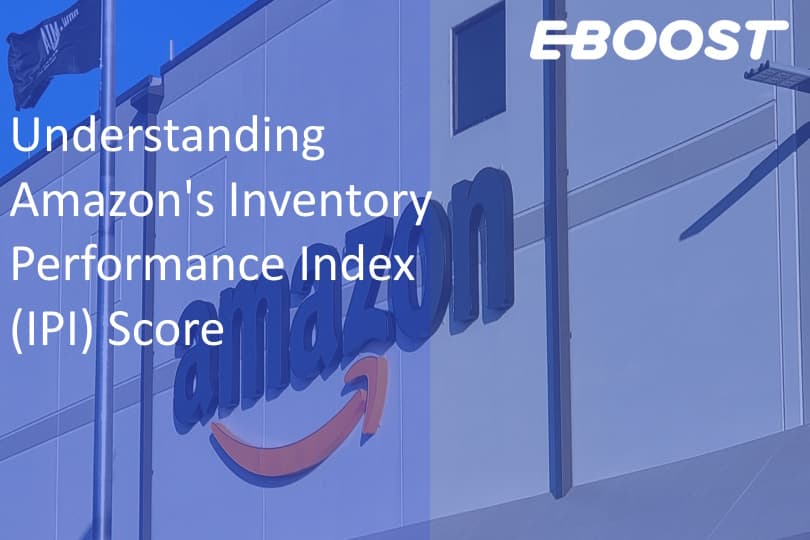
Running an Amazon FBA business feels a bit like spinning plates, doesn’t it? You’re juggling product research, marketing, customer service, and a dozen other things. But there’s one plate that, if it drops, can bring the whole show to a crashing halt: your inventory management. At the heart of this is a single, crucial metric that can make or break your success on the platform – the Amazon IPI score.
If you’ve ever found yourself staring at your Seller Central dashboard, wondering what that three-digit number means and why it keeps changing, you’re in the right place. Honestly, getting a grip on your Inventory Performance Index (IPI) is one of the most powerful things you can do for your business.
It dictates how much you can store, what fees you’ll pay, and ultimately, how smoothly your operations run. So, let’s pull back the curtain and really understand what this score is all about and how you can make it work for you, not against you.
- The IPI score is your inventory health grade from Amazon, impacting storage limits and fees.
- Always aim to keep your score above the 400 threshold to avoid restrictions.
- Focus on the four pillars: reducing excess inventory, improving sell-through rate, fixing stranded inventory, and keeping popular items in stock.
- Make the Inventory Performance Dashboard your best friend. Check it weekly.
- Don’t let cash flow be a bottleneck. Consider financing options like a business loan from Eboost Partners to manage inventory effectively and fuel your growth.
What Is the Amazon IPI Score?
Think of the IPI score as Amazon’s way of rating how well you’re managing the real estate you’re using in their fulfillment centers. It’s a single number, ranging from 0 to 1,000, that gives a snapshot of your inventory health over the last 90 days. Amazon’s warehouses are a finite resource, and they want to make sure the space is being used efficiently – filled with products that are actually selling, not gathering dust.
A higher IPI score tells Amazon you’re a responsible, efficient seller. You’re keeping popular products in stock, you’re not overstocking, and you’re quickly fixing any issues that prevent your products from being buyable.
A low score, on the other hand, signals that you might be tying up valuable warehouse space with slow-moving or unbuyable inventory. This isn’t just a grade for the sake of it; it has very real consequences for your business.
Why the Amazon IPI Score Matters
Ignoring your IPI score is like ignoring the check engine light on your car – you might be fine for a little while, but eventually, you’re going to run into trouble. So, why should you lose sleep over this number? Because it directly impacts your bottom line and your ability to scale.
Here’s the thing: Amazon uses your IPI score to determine your FBA storage limits for the next quarter. If your score is healthy, you’ll likely have unlimited storage, giving you the freedom to stock up for peak seasons like Q4 or Prime Day without a worry. But if your score dips below the threshold (historically around 400), you could face significant storage restrictions.
Imagine not being able to send in enough of your best-selling product during the busiest shopping season of the year. It’s a nightmare scenario that can cost you thousands in lost sales.
Beyond storage limits, a low IPI score can also lead to higher storage fees. Amazon penalizes sellers for holding onto excess inventory for too long. These “overage fees” can eat into your profits surprisingly quickly.
Let’s break down the tangible impacts:
| Impact Area | Details |
|---|---|
| Storage Capacity | A high IPI score (above the threshold) grants you unlimited storage for standard and oversize items. A low score results in quarterly storage volume limits, restricting how much inventory you can send to FBA. |
| Storage Fees | A low IPI, often caused by excess inventory, leads to monthly overage fees for any stock that exceeds your set limits. This is on top of the regular long-term storage fees. |
| Business Growth | Restricted storage means you can’t scale effectively. You’re unable to stock up on inventory to meet demand, launch new products freely, or take full advantage of sales spikes. |
| Operational Health | The IPI score is a direct reflection of your operational efficiency. A consistently low score points to deeper problems in your demand forecasting, sales velocity, or listing management. |
What Is a Good Amazon IPI Score?
The magic number you’re aiming for is 400. Amazon sets a threshold, and as long as you stay above it, you’re generally in the clear and will have access to unlimited storage.
Here’s a quick breakdown of what the score ranges generally mean:
- 550 and above: You’re doing great. Amazon sees you as an excellent inventory manager. Keep doing what you’re doing!
- 400 – 549: You’re in the “good” range. You’re meeting the minimum requirements, but there’s always room for improvement to create a buffer.
- Below 400: This is the danger zone. If your score is in this range during the two score-check weeks leading up to a new quarter, you will be subject to storage limits.
It’s crucial to monitor your score weekly. Don’t wait for Amazon’s end-of-quarter notifications to discover you’re in trouble. Proactive management is key.
How Is the IPI Score Calculated?
Amazon isn’t completely transparent about the exact weighting of each factor, but they are clear about the four main pillars that influence your IPI score. Mastering these four areas is the secret to a healthy score.
Excess Inventory
This is probably the biggest contributor to a poor IPI score. Amazon considers inventory “excess” if you have more than 90 days of supply based on forecasted demand. Having too much stock ties up capital and, more importantly, warehouse space that could be used for faster-selling products. Amazon calculates your excess inventory percentage, and the higher it is, the more it will drag your IPI score down.
Sell-Through Rate
Your FBA sell-through rate is a rolling 90-day metric that compares the number of units you’ve sold and shipped to the average number of units you had in stock at FBA during that same period. A high sell-through rate shows Amazon that your products are in demand and you’re effectively balancing your inventory levels with sales. A low rate means your products are sitting on shelves for too long, which hurts your IPI.
Stranded Inventory
This one is frustrating because it represents inventory that you have in a fulfillment center, but it can’t be sold. Why? It’s usually due to a listing issue. Maybe the listing was deleted, it’s incomplete, or there’s a pricing error. Whatever the reason, you’re paying storage fees for products that have zero chance of being purchased. This is why fixing stranded inventory immediately is so critical.
In-Stock Rate for Popular Products
While it might seem counterintuitive, running out of stock on your popular, replenishable items can also hurt your IPI. Amazon wants to see that you’re keeping your best-sellers available for customers. When you stock out, you lose sales, and this lost sales potential is factored into your score. Amazon tracks the percentage of time your replenishable FBA ASINs have been in stock over the past 30 days, weighted by sales volume.
How to Improve Your Amazon IPI Score
Okay, so you understand the “what” and the “why.” Now for the most important part: the “how.” If your IPI score isn’t where you want it to be, don’t panic. You have more control than you think. Here are actionable steps for each of the four pillars.
Remove Excess Inventory
This is job number one. Identify your slow-moving products on the “Manage Inventory Health” page in Seller Central. You have a few options:
- Run a Sale or Promotion: Use Amazon Coupons or run a lightning deal to spur sales and clear out stock.
- Liquidate: Amazon has a liquidation program where they will sell your inventory to wholesale liquidators. You’ll get a fraction of the value back, but it’s better than nothing and it gets the inventory off your books.
- Create a Removal Order: You can have the inventory returned to you or disposed of by Amazon. There are fees for this, but they are often less than the long-term storage and overage fees you’d incur by leaving it there.
Fix Stranded Inventory Fast
Make it a weekly habit to check your “Fix Stranded Inventory” page. These are often easy fixes – relisting an item, correcting a pricing error, or completing listing information. The sooner you act, the sooner that inventory becomes sellable again, positively impacting your score and your sales.
Improve Sell-Through Rate
Improving your sell-through is all about increasing sales velocity relative to your inventory level.
- Optimize Your Listings: Are your titles, bullet points, and images as compelling as they can be? Could A+ Content give you an edge?
- Drive External Traffic: Use social media, email marketing, or other channels to send buyers to your Amazon listings.
- Use PPC Advertising: A well-managed Amazon PPC campaign can significantly boost sales for targeted products.
Stay In Stock on Top Sellers
This requires better demand forecasting. Look at your sales data from previous years to anticipate seasonal spikes. Keep a closer eye on your top 20% of products – the ones that drive 80% of your sales. Use Amazon’s restock recommendations as a guide, but always combine them with your own business knowledge.
Sometimes, the biggest hurdle to staying in stock is cash flow. You know a product will sell, but you just don’t have the capital on hand to place a large enough purchase order. This is where smart financing can be a game-changer.
Here at Eboost Partners, we specialize in providing accessible business loans from $5,000 to $2 million. This kind of funding can give you the power to order the right amount of inventory at the right time, ensuring you never stock out on your winners. With repayment terms up to 24 months and automatic payments, it’s designed to fit the cash flow cycle of an e-commerce business.
Tools to Monitor and Manage IPI
Amazon itself provides the best tool for this: the Inventory Performance Dashboard in Seller Central. This should be your command center. It shows you your current IPI score, your performance on each of the four influencing factors, and even gives you specific recommendations for improvement. You can see exactly which ASINs are considered excess or have stranded issues. Make visiting this dashboard a core part of your weekly routine.
Mastering the Amazon IPI Score
Mastering your IPI score isn’t about hitting a number once; it’s about adopting a continuous process of inventory optimization. It’s a shift in mindset from just “selling products” to “managing an efficient supply chain.” When you get it right, the benefits are huge: no storage limits, lower fees, and a more resilient, scalable business.
It can feel overwhelming, especially when you’re trying to grow. If cash flow is what’s holding you back from making the inventory decisions you know are right for your business, don’t hesitate to reach out. A strategic loan from Eboost Partners could be the key to keeping your best-sellers in stock, your IPI score high, and your business on a solid growth trajectory.
FAQ - Amazon IPI Score
The current threshold is 400. Sellers with a score below 400 may be subject to FBA storage limits.
Your IPI score is updated weekly, typically every Monday. This allows you to track your progress and the impact of your actions in near real-time.
If your IPI score is below 400 on the two designated “score checkpoints” before a new quarter, Amazon will apply storage volume limits for that quarter. You may also be subject to storage overage fees if your on-hand inventory exceeds those limits.
The IPI score and potential storage limits apply to sellers with a Professional selling plan who have inventory in an FBA fulfillment center. New sellers typically won’t have an IPI score until they have a sufficient history of inventory at FBA (usually around 13-15 weeks). This is one of the many considerations when starting an Amazon business.
New sellers won’t have an IPI score right away. Once a score is generated, however, taking quick action on excess inventory and fixing stranded listings can lead to relatively fast improvements, though the score is based on a 90-day rolling performance.
A score of 400 or above is considered good, as it keeps you above the threshold for storage limits. A score of 550 or higher is excellent and indicates very strong inventory management.
You can check your IPI score by logging into your Amazon Seller Central account. From the main menu, navigate to the “Inventory” tab and select “Inventory Planning.” Your score will be displayed prominently on the “Performance” dashboard.
